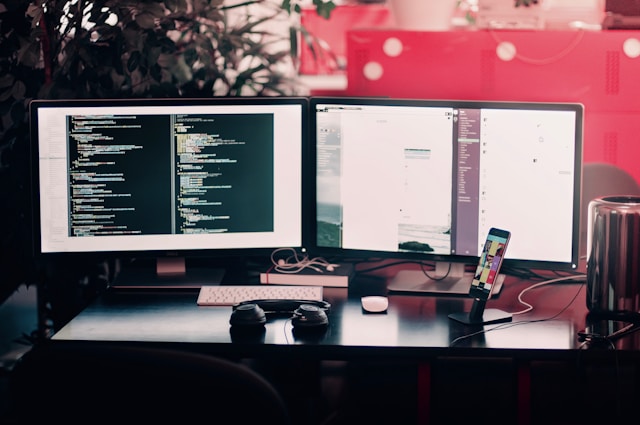WordPress Website Designer: 10 Essential Tips
Key Takeaways Mobile responsiveness importance SEO best practices Security measures User-friendly navigation Speed optimization techniques Quality content creation Regular backups Plugin selection wisely Customization tips Testing across browsers Final Remarks Frequently Asked Questions Is mobile responsiveness important for a WordPress website? How can I improve my WordPress website’s SEO? What security measures should I implement for my WordPress website? Why is user-friendly navigation important for a WordPress website? How can I optimize the speed of my WordPress website? Looking to create a stunning website that stands out from the crowd with skilled wordpress developers? A skilled WordPress website designer is your ticket to a professional and eye-catching online presence. In this listicle, we’ll walk you through the must-know tips for selecting the perfect designer for your project. From expertise in WordPress themes and plugins to responsive design and SEO optimization, we’ve got you covered. Discover how to elevate your online presence with the right WordPress website designer. Whether you’re a small business owner or an aspiring blogger, finding the ideal designer can make all the difference. Scroll down for reviews of our top picks and take the first step towards a website that truly represents your brand. Key Takeaways Ensure your website is mobile responsive to cater to the increasing number of mobile users accessing websites. Implement SEO best practices to improve your website’s visibility and ranking on search engines. Prioritize security measures to protect your website and user data from potential threats and cyber attacks. Create a user-friendly navigation system to enhance the overall user experience and ease of browsing. Optimize your website’s speed using various techniques to reduce loading times and retain visitor engagement. Focus on creating high-quality content that is valuable, relevant, and engaging for your target audience. Mobile responsiveness importance Mobile responsiveness is a crucial aspect of web design, ensuring that websites are optimized for mobile devices. By incorporating responsive design techniques such as media queries, designers can create layouts that adapt seamlessly to various screen sizes, providing users with an optimal browsing experience. Prioritizing mobile-first design principles is essential in today’s digital landscape. With the increasing use of smartphones and tablets for browsing the internet, websites must be designed to be mobile-friendly to cater to this growing user base. Testing layouts on multiple devices during the design phase is a proactive approach to identify and fix display issues before the website is launched. This process helps in ensuring that the website functions properly across different devices, maintaining consistency and usability. By focusing on mobile responsiveness, designers can enhance accessibility and engagement for users accessing the website on their mobile devices. A seamless and user-friendly mobile experience can lead to increased user satisfaction and improved conversion rates. Incorporating mobile responsiveness into web design not only meets the current user demands but also future-proofs the website for upcoming technological advancements in the mobile industry. SEO best practices WordPress websites can greatly benefit from implementing SEO best practices to enhance their visibility and performance on search engines. By focusing on key elements and strategies, WordPress enthusiasts can optimize their sites effectively. Clean URL structures: Utilizing clean and descriptive URLs can improve site navigation and make it easier for search engines to crawl and index content. Internal linking strategies: Implementing a strong internal linking structure helps search engines understand the hierarchy and relevance of content within the website. When it comes to site performance, optimizing meta tags, headings, and alt text for images play a crucial role in improving search visibility. These elements provide valuable information to search engines about the content of the website. In the web design process of a WordPress site, paying attention to these essential WordPress website elements can lead to a more successful WordPress development project: Meta tags: Including relevant keywords in meta titles and descriptions can improve click-through rates from search engine results pages. Headings: Properly structuring headings using H1, H2, etc., helps search engines understand the content hierarchy. Alt text for images: Adding descriptive alt text to images improves accessibility and provides additional context for search engines. Security measures When managing a WordPress website, implementing security measures is crucial to safeguard against security threats and protect the site’s integrity. By incorporating the following practices, you can enhance the security of your WordPress platform: Install security plugins: Utilize tools that monitor vulnerabilities and provide protection against potential risks. These plugins help in identifying and resolving security issues promptly. Regular updates: Ensure that your WordPress core, themes, and plugins are regularly updated. This step is essential to patch any existing security flaws and prevent exploitation by malicious entities. Strong passwords and two-factor authentication: Enforce the use of robust passwords and implement two-factor authentication for user accounts. This adds an extra layer of security, reducing the chances of unauthorized access. Implementing these security measures not only mitigates risks but also enhances the overall management of your WordPress site. By staying proactive and vigilant, you can minimize the possibilities of security breaches and unauthorized intrusions. User-friendly navigation Creating a user-friendly navigation is crucial for any website, especially for WordPress designing projects. By focusing on usability testing and user experience, you can enhance the overall functionality of your site and cater to the needs of potential users effectively. Design intuitive menus that guide users seamlessly through different sections of the website. This helps in improving the overall navigation experience. Incorporate breadcrumbs strategically to allow users to track their location within the site easily. This feature enhances usability by providing clear paths for users to follow. Limit the number of clicks required to access essential content on the website. By reducing the ease with which users can find information, you can significantly improve user satisfaction. A well-designed navigation system not only benefits users but also contributes to the success of your WordPress website design project. It ensures that even WordPress beginners or Windows users can navigate through your site with ease, regardless of their familiarity with the platform. Speed optimization techniques When it comes to speed optimization,