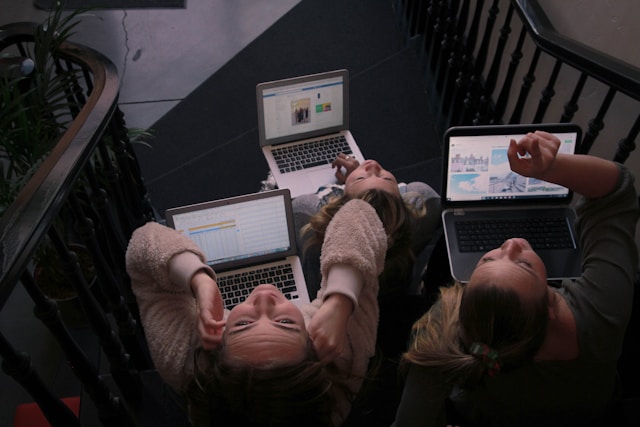How to Get Started with WordPress Website Design: Step-by-Step
Key Takeaways Getting Started Choose Hosting Select Domain Install WordPress Designing Your Website Pick a Theme Customize Design Set Up Menu Enhancing Functionality Install Plugins Import Content Content Creation Create Pages Write Blog Posts SEO Optimization Configure Settings Optimize Content Marketing Strategies Promote Online Understanding WordPress WordPress.com vs WordPress.org Benefits of WordPress FAQs Building for Beginners Free vs Paid WordPress Costs WordPress vs Wix Final Remarks Frequently Asked Questions How important is having a visually appealing website design for my WordPress site? What are the key elements to consider when designing a WordPress website? Is it necessary to optimize my WordPress site for SEO? How can I effectively market my WordPress website to drive traffic and engagement? What are some common misconceptions about using WordPress for website design? Dreaming of creating your own stunning website with WordPress? Ready to dive into the world of WordPress website design but not sure where to start? Whether you’re a newbie or looking to enhance your skills, this guide will help you kickstart your journey. From selecting the perfect theme to customizing layouts and adding essential plugins for WordPress websites and ecommerce websites, we’ve got you covered. Discover the secrets to crafting a visually appealing and functional website that captivates visitors. Get ready to unleash your creativity and bring your ideas to life in just a few simple steps. Key Takeaways Start by setting clear goals: Define what you want to achieve with your WordPress website to guide your design and content decisions. Focus on user-friendly design: Prioritize a clean and intuitive layout to enhance user experience and encourage engagement. Utilize plugins for added functionality: Explore and integrate plugins to enhance your website’s features and capabilities without complex coding. Create valuable and consistent content: Regularly update your website with relevant and engaging content to attract and retain visitors. Optimize for search engines: Implement SEO best practices such as keyword optimization, meta tags, and quality backlinks to improve your website’s visibility. Promote your website effectively: Utilize social media, email marketing, and other strategies to drive traffic to your WordPress site and reach a wider audience. Getting Started Choose Hosting When starting to create a WordPress website design, compare different hosting providers to find the best fit. Look for services with 24/7 customer support for assistance when needed. Consider scalability options to accommodate future website growth. Select Domain Begin by brainstorming domain name ideas related to your website’s niche. Check domain availability using registration platforms and opt for a name that is easy to remember and type. Install WordPress To proceed, download the latest WordPress version from the official site. Follow step-by-step installation instructions provided by WordPress ensuring compatibility with hosting server requirements. Designing Your Website Pick a Theme Explore various website builders to find the perfect theme for your websites. Consider the ecommerce website‘s needs for an online store or the professional look for business websites. Look for themes that offer flexibility and are compatible with different devices. Check reviews to ensure reliability. Customization is key in creating a unique web presence. Focus on selecting a theme that allows easy customization. Ensure the theme is responsive, adjusting well on mobile devices. Read user feedback to gauge satisfaction levels with the theme’s performance and support. Customize Design Personalize your website by tweaking design elements like colors, fonts, and layouts. Use the customization options provided by the selected theme to make these changes. Experiment with different combinations before finalizing the design. Preview your design changes before applying them live on your site. This ensures that everything looks cohesive and functions correctly across all pages. Make adjustments as needed based on the preview results. Set Up Menu Craft a clear and concise navigation menu to enhance user experience on your website. Arrange menu items logically according to their importance in your content hierarchy. Include essential pages like Home, About Us, Services, and Contact for easy access. A well-structured menu simplifies navigation for visitors, helping them find information quickly. Think about what pages are crucial for users to access easily and place them strategically in the menu bar. Keep it simple yet informative. Enhancing Functionality Install Plugins Research and install plugins that improve your website’s functionality. Look for plugins that cater to specific needs. Regularly update these plugins to maintain optimal performance and security levels. Ensure to remove any unnecessary plugins to enhance website speed and overall performance. When installing plugins, consider the compatibility with your theme and other existing plugins. Prioritize security plugins to safeguard your website against potential threats. Opt for reputable plugin developers with a history of regular updates and good reviews from users. Consider the impact of each plugin on your website’s loading speed. Test each plugin thoroughly before implementing it on your live site. Import Content Follow the theme documentation guidelines to import demo content onto your website. This step helps you understand how different elements work together within the theme structure. Customize the imported content to match your branding, ensuring a cohesive look across all pages. Verify that the imported content displays consistently across various devices, including desktops, tablets, and mobile devices. This ensures a seamless user experience regardless of the device used to access your website. Adjust the imported content layout to ensure responsiveness on mobile devices. Check for any missing elements or formatting issues after importing content. Content Creation Create Pages Planning and creating essential website pages is crucial for a successful WordPress site. Start with fundamental pages like Home, About, Services, and Contact to provide visitors with necessary information. Utilize page builder tools available in WordPress to design visually appealing and engaging pages without needing coding skills. These tools offer drag-and-drop features for easy customization. Optimizing page content for search engines is essential to improve visibility online. Incorporate relevant keywords naturally within the content of each page to enhance SEO rankings. By strategically placing keywords, you can attract more organic traffic to your website. Ensure that each page has a clear purpose and provides valuable information to visitors. Write